Saving TM as TMX inverts source and target language. Thread poster: Wolfgang Schoene
|
|---|
Has anybody encountered the same problem? It's driving me nuts. I obviously want that my EN_US-DE / DE TM is saved as TMX with the same source and target languages. DVX3 does it not and I cannot see any settings where I can fix that. I have to use Heartsome TMX Editor to get those language directions right. Any solution to the problem?
TIA
Wolfgang
| | | | QUOI 
Chinese to English
+ ...
| Had the same problem | Jul 14, 2023 |
Had the same problem when I tried to export DVX TM to TMX for use in WordFast. Never worked out the reason, and ended up using Olifant to go around it.
Wolfgang Schoene wrote:
Has anybody encountered the same problem? It's driving me nuts. I obviously want that my EN_US-DE / DE TM is saved as TMX with the same source and target languages. DVX3 does it not and I cannot see any settings where I can fix that. I have to use Heartsome TMX Editor to get those language directions right. Any solution to the problem?
TIA
Wolfgang
| | | |
...your DV TM isn't created as such (let's say as EN-US / DE-DE), then you won't be able to save it as a tmx with other variants (i.e. as EN-GB / DE-DE).
BUT:
You may export the TM in question and import it into a brand new TM that you set to the desired language variant (EN-GB / DE-DE) or to any language combination you want to, even if it makes no sense. Then you are able to export the desired tmx. Perhaps there is an easier solution that I don't know. Please have in... See more ...your DV TM isn't created as such (let's say as EN-US / DE-DE), then you won't be able to save it as a tmx with other variants (i.e. as EN-GB / DE-DE).
BUT:
You may export the TM in question and import it into a brand new TM that you set to the desired language variant (EN-GB / DE-DE) or to any language combination you want to, even if it makes no sense. Then you are able to export the desired tmx. Perhaps there is an easier solution that I don't know. Please have in mind that you can store multiple language combinations into one and the same TM, to have one TM for one project that is performed in multiple languages should you have to translate for one single customer from different source languages. ▲ Collapse
| | | | Wolfgang Schoene 
France
Local time: 16:21
Member (2007)
English to German
+ ...
TOPIC STARTER | Thanks Matthias | Jul 14, 2023 |
Matthias Brombach wrote:
...your DV TM isn't created as such (let's say as EN-US / DE-DE), then you won't be able to save it as a tmx with other variants (i.e. as EN-GB / DE-DE).
But the quoted EN_US - DE / DE was actually my mistake in writing here.
The DVX TM is EN_US-DE, as Déjà Vu does not accept other locales than DE. But it should export to source language EN_US and target language DE, and not change the source language in the TMX header to DE.
Annoying but not really a problem as DVX is certainly not my main CAT tool.
Thanks for working out a sort of workaround, but I expect a tool to do what it should and not to loose time with workarounds, as for example the import into Heartsome or Olifant.
| | |
|
|
|
| Another solution: | Jul 14, 2023 |
Open your exported .tmx with notepad++ and replace all "en-us" instances with "en-gb" (or vice versa). Don't forget to save the tmx then. Replace the instances with a valid language abbreviation ("en-gb" should be fine, but please check).
| | | | Wolfgang Schoene 
France
Local time: 16:21
Member (2007)
English to German
+ ...
TOPIC STARTER | Thanks Matthias | Jul 14, 2023 |
Matthias Brombach wrote:
Open your exported .tmx with notepad++ and replace all "en-us" instances with "en-gb" (or vice versa). Don't forget to save the tmx then. Replace the instances with a valid language abbreviation ("en-gb" should be fine, but please check).
But I think working with Heartsome or Olifant directly on the TMX file is more straightforward. With Heartsome I only have to invert the language codes from source to target and vice versa.
But that certainly cannot be "der Weisheit letzter Schluss"
DVX should do what all CAT tools do correctly and export source as source and target as target, period.
| | | | | Source and target mistaken with each other? | Jul 14, 2023 |
Wolfgang Schoene wrote:
DVX should do what all CAT tools do correctly and export source as source and target as target, period.
Hi Wolfgang,
could you check whether the source and target language in your project in question were changed with each other by error? Only then an exported TM should have the wrong designations. Perhaps you exchanged the source with the target in an earlier project but with the same TM where you translated the other way around but forgot to reverse later? Otherwise, I have no idea how your problem could have happened.
| | | | Wolfgang Schoene 
France
Local time: 16:21
Member (2007)
English to German
+ ...
TOPIC STARTER
Matthias Brombach wrote: Wolfgang Schoene wrote:
DVX should do what all CAT tools do correctly and export source as source and target as target, period. Hi Wolfgang, could you check whether the source and target language in your project in question were changed with each other by error? Only then an exported TM should have the wrong designations. Perhaps you exchanged the source with the target in an earlier project but with the same TM where you translated the other way around but forgot to reverse later? Otherwise, I have no idea how your problem could have happened.
I was writing a longish answer when all at sudden my UPS died and my Mac went off.
Well, to cut a long story short, I double checked all my settings. Source language (project, TMs, TD etc) is EN_US-DE everywhere. Having finished the translation I removed the huge TM of this client from the project and I sent all translated segments to a new TM created from scratch, source EN_US, target DE.
When exporting the TM to TMX the export wizard shows two languages, English (United States) and German.
Next: TMX Options: UTF8 / Extra Information: all checked
Next: The wizard exported successfully 496 segments.
Usually I open TMX files with BBEdit, so for a change I used Olifant:
- TM properties: DE on top, EN_US below; in the header: Source: DE, Target: EN_US; in the grid: DE on the left (source), EN_US on the right.
So whatever I do, once exported the languages of the TMX are inverted with respect to the original project.
And it's not the first time this happens with DVX3.
Someone else experienced the same?
[Edited at 2023-07-15 07:23 GMT]
| | |
|
|
|
...for double checking and letting me know it sadly didn't help. I`m running out of ideas now but can offer to send me your project (as .dvprj file) by PM to have it checked on my PC. I'm home anyway this weekend for my tax declaration.
| | | | Wolfgang Schoene 
France
Local time: 16:21
Member (2007)
English to German
+ ...
TOPIC STARTER | Thanks Matthias | Jul 17, 2023 |
Matthias Brombach wrote:
...for double checking and letting me know it sadly didn't help. I`m running out of ideas now but can offer to send me your project (as .dvprj file) by PM to have it checked on my PC. I'm home anyway this weekend for my tax declaration.
I appreciate your offer, but in the meantime - the translation is done and delivered - I completely deleted DVX from my computer, it's abandonware anyway and although I have appreciated DéjàVu for many years (it was my first CAT tool way back in the 90s) featurewise it's way behind better performing tools. (And this is my own personal opinion).
Greetings from the hot hot hot Côte d'Azur.
| | | | To report site rules violations or get help, contact a site moderator: You can also contact site staff by submitting a support request » Saving TM as TMX inverts source and target language. | Protemos translation business management system | Create your account in minutes, and start working! 3-month trial for agencies, and free for freelancers!
The system lets you keep client/vendor database, with contacts and rates, manage projects and assign jobs to vendors, issue invoices, track payments, store and manage project files, generate business reports on turnover profit per client/manager etc.
More info » |
| | Trados Studio 2022 Freelance | The leading translation software used by over 270,000 translators.
Designed with your feedback in mind, Trados Studio 2022 delivers an unrivalled, powerful desktop
and cloud solution, empowering you to work in the most efficient and cost-effective way.
More info » |
|
| | | | X Sign in to your ProZ.com account... | | | | | |